Facebook Business Tip #2: Admin Panel Familiarization
A Facebook Timeline Page has a fast access and multifunctional admin panel that allows you customize, monitor and effectively manage your brand’s page. By familiarizing this panel, you can be your own web developer and program (with simple tweaks and clicks) your page in a way that it will heighten your brand on Facebook, one of the world’s most famous meeting place.
What’s inside the panel?
Why familiarize yourself with the admin panel options?
The panel has a variety of options that allows you, the marketer, to promote your based on a number of ways. It also allows you to monitor and customize the activity in your page while gaining useful insights and data for marketing analysis.
Tips:
1. Define public access.
Go to Edit page > Manage permissions
Edit the restrictions that suit your brand’s page best:
Country, age, post ability and visibility, etc.
2. Get rid of the clutter.
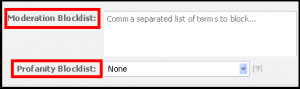 Regulate your pages content intake.
Regulate your pages content intake.
Again, Go to Manage permissions
In the moderation blocklist,
key in the words you want filtered
3. Tweak the salient settings.
New users often forgot to include all the viewable details.
Go to Edit page > Basic information
Fill these out:
About, description, mission, awards,
products, phone, email, website.
4. Don’t do it by yourself.
In case you’re busy,
have someone else you TRUST manage your page
or hire a virtual assistant to manage it for you
Go to Edit page > Manage Admins > Add another admin
New admins have the same power as you, so add wisely.
5. It pays to know more.
Read every bit of helpful information available.
Click “INSERT What is this icon” pop-up windows
Click and/or hover over “INSERT FB QUESTION MARK ICON”
to view useful pop-up details
6. Show your face.
It’s better that viewers see the person behind the Brand’s page.
Go to Edit page > Featured > Add featured page owner
This adds credibility and human presence.
7. Know which persona to use.
Decide when to operate and communicate as
the brand or the admin (personal account).
Go to Manage > Use facebook as
“Brand page” or “username”
8. Always crunch the numbers.

Go to the Insights section
This page should give you some useful statistics on:
Page traffic, market demographic and virality.
Perfect for market analysis!
There you go!
Follow the above tips and start tweaking your Facebook accounts now!
—————————
Also check out our: Facebook Business Tip #1: Optimizing Images
Mark is currently doing content writing, link building and virtual assistance for Agentsofvalue. You can outsource virtual assistance from Agentsofvalue.com to manage and maintain your Facebook accounts for you.

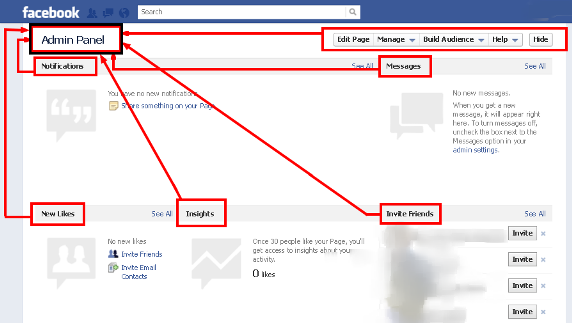
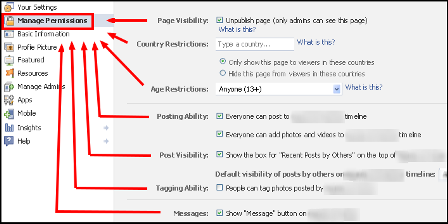
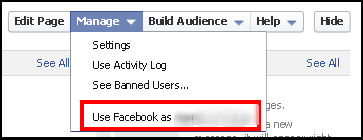

This are nice guides and the easy understand cause of the images.