How to Create Interactive Twitter Posts for Your Business
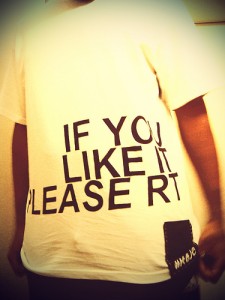 Social media is a valuable tool when it comes to marketing your business, and you probably know how much time and effort it takes to develop a strong social media presence. However, there is much more to social media than spreading the word about your brand. You must also develop relationships with your audience members, and that means getting them involved. This means your posts on sites like Twitter must incite others to actively participate in your message. How do you accomplish that? Here are some pointers for how to create interactive Twitter posts for your business:
Social media is a valuable tool when it comes to marketing your business, and you probably know how much time and effort it takes to develop a strong social media presence. However, there is much more to social media than spreading the word about your brand. You must also develop relationships with your audience members, and that means getting them involved. This means your posts on sites like Twitter must incite others to actively participate in your message. How do you accomplish that? Here are some pointers for how to create interactive Twitter posts for your business:
Make all of your Tweets elsewhere on the web interactive.
A new Twitter application called “Web Intents” allows you to do just that. Basically, the Tweets that you post on any site linked to your Twitter account can be made fully interactive (with the ability the Retweet, Follow, Reply, etc.) by simply downloading this tool. People who want to interact with your Tweets won’t even have to leave the page they are visiting to do so, which means that they can engage with your Tweets from your very own website.
Include links in your Tweets.
If it is Retweets you are wanting (and what better way is there to engage on a larger scale than via a Retweet?), then your posts should contain links. As a matter of fact, Tweeting a link, along with an inviting description, can increase your chances of being Retweeted by up to 90 percent. (Side note: be sure to test that the link works before you post!)
Make use of hashtags.
Statistically speaking, hashtags can improve engagement by 50 percent. They are also a great way for you to stay current, draw attention to your product, service, business name, or brand, and involve yourself in conversations that are trending. Just be sure to use Hashtags appropriately (don’t include more than two in a Tweet, for example), or else you might just confuse people.
Include a call to action in your Tweets.
Don’t assume that people will naturally know what to do with the information in your Tweets. If you want them to call you or visit your website, then tell them! Be sure to give them specific information about how to follow through.
Make your images interactive.
Use a rich image creator service like ThinkLink to make every image you Tweet interactive. Simply download the free tool and create tags and links through its simple interface. The great part about this Twitter interactivity is that it doesn’t take users off site to engage with your images.
Setting up a Twitter account is easy. Inspiring people to participate is the difficult part. Follow these useful tips to create interactive Tweets that will engage your followers.
About the Author: Kit Lynum loves using social media sites like Twitter to engage and learn about his audience. He uses the sproutsocial.com tools to track his tweets and results.
Image Credit: 1.


What a great blog, i am searching in google from couple of days.Two Simple Ways to Get Traffic to Your Blog” but did not find any great way,but my search came to an end after visiting your blog.!!!Do you have any more related blogs or ideas related to like your this blog,it will help me in my further research work…Will keep following your blogs…
Limousine Rental
i’m totally impressed by your article
Haute Couture gowns
Amazing blog! This definitely will help businesses get the attention they always crave for on social media.
Dear Admin,
I visited on your blog”How to Create Interactive Twitter Posts for Your Business” from google, Actually i am doing a research work on”Twitter”, i really found your article useful for my research project. As i was looking for more related articles on your blog but couldnt find anymore of it. Hope i ll get them in few days…I will keep following your blog till then..!!
Regards
Avni