Social Media Keyboard Shortcuts Cheatsheet (Facebook, Twitter, Google Plus)
Nowadays most of us use at least three social media sites (Twitter, Facebook and Google Plus). While it is really hard to choose between Facebook and Twitter (they are too different, so we use both), it’s almost impossible to get away from Google Plus is you use other Google’s projects like Gmail (so we are forced to sue that one as well).
With so much information to keep up, we need to think about the productivity. Thus the handy list of social media keyboard shortcuts (not all of them but the most useful ones):
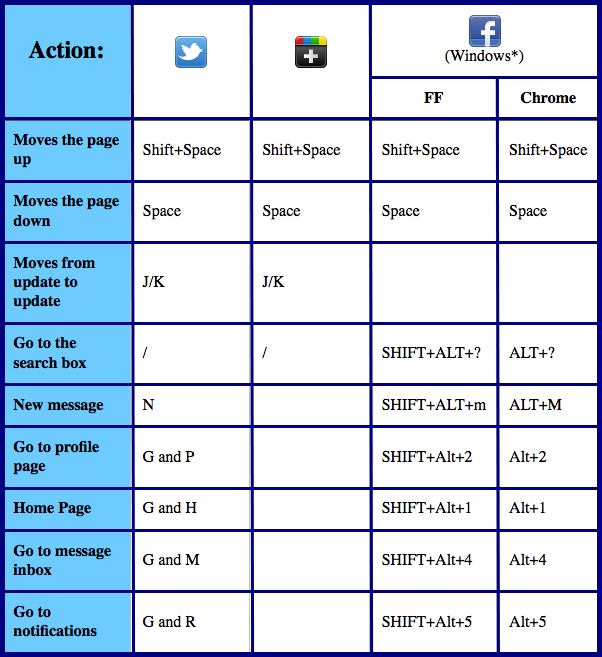
Here’s the exactly the same table in text:
Action: |
|
|
(Windows*) |
|
| FF | Chrome | |||
| Moves the page up | Shift+Space | Shift+Space | Shift+Space | Shift+Space |
| Moves the page down | Space | Space | Space | Space |
| Moves from update to update | J/K | J/K | ||
| Go to the search box | / | / | SHIFT+ALT+? | ALT+? |
| New message | N | SHIFT+ALT+m | ALT+M | |
| Go to profile page | G and P | SHIFT+Alt+2 | Alt+2 | |
| Home Page | G and H | SHIFT+Alt+1 | Alt+1 | |
| Go to message inbox | G and M | SHIFT+Alt+4 | Alt+4 | |
| Go to notifications | G and R | SHIFT+Alt+5 | Alt+5 | |
*Facebook decided to make it extremely difficult for us and created shortcuts which are different for all browsers and operating system. So here’s a quick table courtesy of the article on most useful social media shortcuts. Navigation principles are the same but on Mac, you’ll need to use CTRL instead of Shift:
| IE | FF | Chrome | Safari | |
| Mac | Alt + #, then Enter | Ctrl + # | Ctrl + Alt + # | Ctrl + # |
| PC | Shift + Alt + # | Shift + Alt + # |


Lots of cool tips to save time when working with social media. I knew some of these, but some are a delightful surprise. Thanks for sharing!
Wow thanks for sharing these shortcuts.Your post is very helpful to everyone as people are spending time on social media,this post can definitely save time.
Nice list, keyboard shortcuts an under used part of social media, although most use for Facebook + Google+ as Twitter relatviely simple anyhow.
These are definitely some great tips to help you save time when working on your social media campaign. Being frugal with your time is important when running a business so we should all make sure out time is spent wisely. That’s why I have my Social Media campaign run by professionals so that I can spend my time working while I know that my marketing is being done by experts.